How to Use QR Codes for Sharing Links and Files
QR codes have become a popular and convenient way to share links, files, contact info and more with just a quick scan. Whether you're promoting a product, sharing a PDF, or directing users to your website, QR codes can make the process faster and more user-friendly. In this guide, we'll explore how to create and use QR codes for sharing links and files, along with best practices to ensure they work seamlessly across devices.
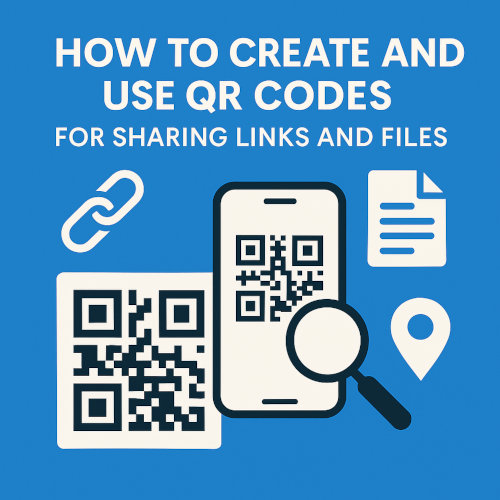
1. What is a QR Code?
A QR [Quick Response] code is a type of two-dimensional barcode that stores information such as URLs, text, phone numbers or files. When scanned with a smartphone or tablet camera, it automatically opens or downloads the linked content.
QR codes are commonly used for:
- Sharing website links
- Opening map locations
- Accessing downloadable files (PDFs, images, documents)
- Making payments
- Connecting to Wi-Fi
- Social media profiles
2. Benefits of Using QR Codes
QR codes are quick to create, easy to scan and compatible with most mobile devices. Some of the key advantages include:
- Contactless sharing: No need to type long URLs or touch devices.
- Fast access: Instant redirects to links or files.
- Trackability: With dynamic QR codes, you can track scans and update destinations.
- Versatility: Use in print, digital, packaging, business cards, posters, etc.
3. How to Create a QR Code for a Link
To generate a QR code for a website or online content, follow these steps:
- Go to a QR code generator like qr-code-generator.com, QRStuff, or Unitag.
- Choose the content type, URL in this case.
- Enter the full link, e.g., https://example.com/resource.pdf.
- Customize the QR design if needed.
- Download the QR code image (PNG, SVG, etc.).
4. How to Create a QR Code for a File
If you want to share a file like a PDF document or image with QR codes, you'll first need to host it online:
- Upload the file to a cloud service like Google Drive, Dropbox, OneDrive or your own server.
- Copy the public or shareable link to the file.
- Paste that link into a QR code generator as explained in step 3 above.
- Download and share the QR code.
Tip: Make sure the link has appropriate viewing or download permissions.
5. Test Your QR Code
Before sharing your QR code publicly, test it on multiple devices and apps to ensure it works properly. Verify that:
- The link opens correctly
- The file downloads or displays as expected
- It can be scanned even at small sizes or low lighting
Tip: Print at a high resolution for physical use and avoid placing it on reflective surfaces.
6. Best Practices for QR Code Usage
Follow these guidelines for effective QR code implementation strategies:
- Keep it simple: Use short URLs or URL shorteners to reduce scan errors.
- Maintain contrast: Use dark codes on light backgrounds for better readability.
- Label it clearly: Add a short description like "Scan to view the guide".
- Make it dynamic: Use dynamic QR codes if you want to update the destination without changing the code.
7. Where to Use QR Codes
You can use QR codes in a variety of formats and locations:
- Business cards
- Posters and flyers
- Event banners
- Product packaging
- Email footers or signatures
- Web pages and blog posts
- Books and eBooks
8. Monitor and Optimize
If you're using dynamic QR codes, you can track scan counts, locations, devices used and more. This data helps you understand user behavior and improve engagement.
You can use tools for tracking your QR code stats such as Bit.ly, Beaconstac, QR Code Monkey or custom analytics solutions.
QR codes are a powerful tool for sharing content quickly and efficiently. Whether you're distributing links to files, webpages, or event details, they offer a simple way to connect with users. With the right tools and best practices, you can enhance your website or business by making digital content more accessible, one scan at a time.
More Internet Tips
Free Alternatives to Trello and Notion 10 Simple Things I Do to Reduce Eye Strain from Screen Time How to Edit a Playlist on SoundCloud How to Create a Playlist on SoundCloud How to Embed SoundCloud Tracks on Your Website Server Not Found Error: Its Causes and How to Fix It Free and Effective Ways to Advertise Your Website How to Choose a Highly Secure Password How to Find Duplicate Copies of Images on the Web How to View Older Versions of Websites
Internet Tips