Server Not Found Error: Its Causes and How to Fix It
From time to time, while connecting to the Internet, you may receive a "Server Not Found" error in your web browser that might be caused by several things. In this post, I will explain what causes this error and how to fix it so that you can restore your Internet connection.
Websites are hosted on web servers, which are in fact computers much similar to the one you may be using on a daily basis. The only difference is that they are specially built for the purpose of hosting websites, hence structured with slightly different hardware and software. Their size and technology may differ considerably but basically it will be enough to know that all websites and their files, images, videos and other content are hosted on servers.
When you open your web browser and type in a website address (e.g. a domain name such as tutsandtips.com) to view the website, your browser sends a request to the server where that website is hosted. If the connection takes place successfully, the server responds to the browser's request and sends the website files (e.g. its homepage) to be displayed in the browser.
Sometimes, as a result of technical issues caused by software or hardware or the Internet services you are using, the connection from your browser to the website server may not be established. In such cases, your web browser will display an error informing you about the connection failure. Before we continue with the causes and fixes, let's first see how this error looks on various web browsers.
Server Not Found Error in Web Browsers
FIREFOX
The following error screen is taken from Mozilla Firefox browser. As you can see, it states that the website server can't be found and it offers a couple of suggestions to try to establish a successful connection.
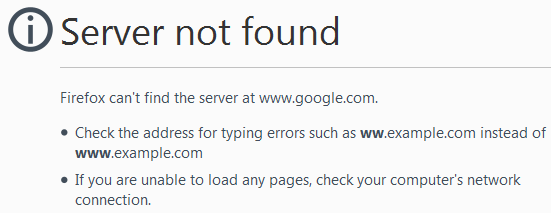
CHROME
Below is the server connection error that Google Chrome browser gives. It tells that there is no Internet connection and offers some suggestions.
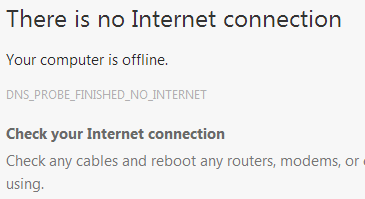
SAFARI
Safari web browser displays the following error when the connection fails. It tells that you are not connected to the Internet and provides a Network Diagnostics option.

OPERA
The following is the notification that the Opera browser displays when the website you are trying to connect can't be reached.
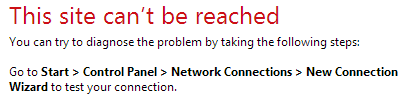
Now, let's see some possible causes of these server connection errors.
What Causes "Server Not Found" Error
No Internet Connection
In most cases, the Server Not Found error (or other similar errors) are caused because of a lack of Internet connection. Internet connection may be lost due to a couple of reasons such as ISP issues, router issues or network issues on your computer.
Website Not Available
Sometimes, the website (or domain) that you are trying to reach may not be available, permanently or temporarily, hence resulting a server connection error.
Wrong Website Address
If you mistype the domain name for the website you are trying to view in the address bar of your web browser or if you follow a wrongly typed link on another page, the website will not be opened in your browser.
Firewall or Proxy
If you are accessing the Internet behind a firewall or proxy, either at work, at school or at a private network, firewall settings may prevent access to certain sites or use of certain web browsers and software. Also some websites do not allow access via a proxy.
Antivirus Software
Depending on the type of antivirus software you are using and the type of website you are trying to visit, it is possible that the site or your web browser may get blocked by the antivirus software.
Malware
It is also known that malware, malicious software, that is installed on your computer without your consent or without your knowing may cause your web browser not to work properly and prevent you from accessing the Internet or certain websites.
We listed the most common possible causes for the Server Not Found error, now let's check how we can fix it below.
How to Fix "Server Not Found" Error
1. Check the Internet Connection
The first thing you need to do to solve connection errors of this kind is to check whether you are connected to the Internet or not. Check the wireless or cabled signal icon on your computer or mobile device to make sure that you have an active connection. If not, check if the network you are trying to connect is available and also check if your router is working properly.
2. Check the Website Address
Make sure that you entered the correct domain name for the website or followed a correct link from another page. Often times, it is easy to mistype a domain name, hence end up on a non-existent website.
3. Try Another Website
Check if you can connect to any other website. If you can, that means the website you are trying to access is not available currently, or it is not available to your region.
4. Try Another Web Browser
Sometimes, a website may not open in a web browser but it may open in another one. Try using another browser and check if you can view the website. For example, if you tried Internet Explorer with no success, try again with Chrome or Firefox.
5. Check the Firewall & Antivirus Settings
Make sure that the web browser you are using and the website you are trying to access are not blocked via the firewall or antivirus settings on your network. If you can't check that yourself on a private network, you may also ask a system administrator for guidance.
6. Check for Malware and Harmful Browser Extensions
Take a look at the installed extensions on your web browser and remove if there are any harmful ones. Also do a full security scan of your computer using your antivirus software.
7. Don't Use a Proxy
If you are trying to open a website using a proxy and the website is not opening. Try accessing it without a proxy and see if it will work.
More Internet Tips
Free and Effective Ways to Advertise Your Website How to Choose a Highly Secure Password How to Find Duplicate Copies of Images on the Web How to Embed SoundCloud Tracks on Your Website How to Create a Playlist on SoundCloud How to View Older Versions of Websites How to Edit a Playlist on SoundCloud
Internet Tips