10 Simple Things I Do to Reduce Eye Strain from Screen Time
Spending long hours in front of screens can lead to tired, dry eyes, as well as headaches and blurred vision. Over time, this digital eye strain can seriously affect your comfort and productivity. Fortunately, with a few simple habits, you can ease the burden on your eyes and feel better during and after screen time.
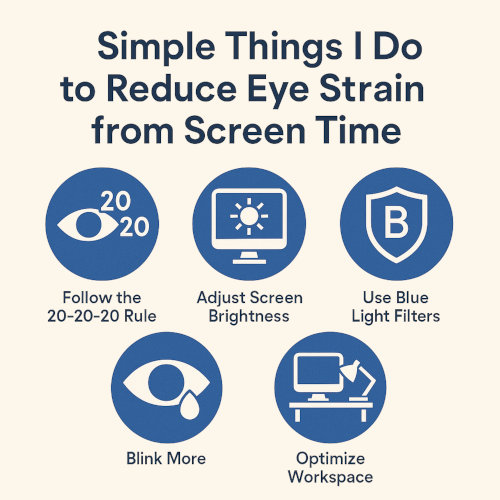
1. I Follow the 20-20-20 Rule As Best as I Can
Digital screens demand constant focus, which can put a lot of strain on our eye muscles over time. That's why I rely heavily on the 20-20-20 rule: every 20 minutes, I pause and look at something 20 feet away for at least 20 seconds. This micro-break relaxes the ciliary muscle in the eye that controls near vision focus.
Sticking to this habit can seem difficult at first, but I've made it easier by setting up recurring reminders on my computer. Apps like ProtectYourVision or browser extensions like EyeCare Reminder help by pinging me automatically at the right intervals. I also keep a window near my desk open so I can glance outside during each break. Even those 20 seconds help reset my visual system and keep fatigue at bay.
2. I Adjust Screen Brightness, Contrast and Text Size
Another key thing I do is manually adjust my screen settings to match the ambient light in my room. A screen that's too bright in a dark room, or too dim in a well-lit space, causes my pupils to contract and expand constantly, which contributes to eye fatigue. I set brightness so that it's roughly equal to the surrounding environment and make sure to re-adjust it if lighting conditions change.
Contrast is equally important. I increase contrast to make text stand out against the background, which makes it easier to read without squinting. On top of that, I also customize font sizes. Instead of using small default text, I enlarge fonts to reduce the need for constant focusing.
Most devices today have adaptive brightness and display settings. I make full use of those features, but I also review them manually to make sure they align with how my eyes feel. This tiny tweak makes a big difference when I'm reading or coding for hours on end.
3. I Always Use Blue Light Filters
Exposure to blue light, especially during the evening, can interfere with our body's natural sleep rhythms by suppressing melatonin, the hormone that regulates sleep. I learned this the hard way when I had trouble sleeping after late-night work sessions. Since then, I've started using blue light filters religiously.
Both my computer and phone have night mode options built-in, which shift the color temperature to warmer tones during the evening hours. On Windows, I enable "Night Light", while macOS has "Night Shift". For even more control, I use f.lux, which automatically adapts my screen based on the time of day and my location.
After adopting these changes, I found that my eyes felt less irritated in the evening, and more importantly, my sleep improved. It's one of the most impactful things I've done to reduce digital eye strain and improve my overall health.
4. I Blink Consciously
Staring at screens causes our blink rate to drop significantly, from around 15–20 blinks per minute to just 5–7. This leads to dry eyes, which feel gritty, itchy, and uncomfortable. I've made it a habit to consciously blink more often, especially when I notice my eyes drying out.
Additionally, I use a humidifier in my workspace during the dry months. Proper humidity helps prevent eye dryness, especially when using air conditioners or heaters for long periods. It's a small change with a big payoff.
5. I Optimize My Desk Setup for Comfort
Where and how you position your screen matters more than most people realize. I set my monitor at an arm's length away, with the top of the screen slightly below eye level. This setup allows my eyes to naturally gaze downward, which puts less strain on them and prevents my eyelids from opening too wide—thereby helping retain moisture.
My screen is also angled to avoid glare from windows or lights. When I can't eliminate glare completely, I use an anti-glare screen protector. These reduce reflections and help my eyes focus better without the strain of competing light sources.
My chair supports good posture, with my feet flat on the floor and my back upright. Poor posture can lead to neck and shoulder strain, which affects blood flow and muscle tension around the eyes. With a comfortable, ergonomic workspace, I can work longer without discomfort.
6. I Take Regular Breaks and Move Around
In addition to the 20-20-20 rule, I schedule longer breaks every hour to get up and move. These breaks help refresh my body and mind and give my eyes more extended rest. I stretch, walk around, or step outside for a few minutes. This boosts circulation and helps prevent that sluggish feeling I get after staring at screens too long.
During lunch or longer breaks, I avoid screen-based activities like checking my phone or watching videos on social media. Instead, I do something analog, like making a cup of tea, talking with someone, or listening to music. My eyes thank me every time I take these moments to disconnect.
7. I Use Dark Mode Where Appropriate
Dark mode isn't a perfect solution for everyone, but I've found it helpful in certain situations. Apps with a dark interface emit less light and reduce glare, especially in low-light environments. I use dark mode in apps like my code editor, browser, and email client during evening hours.
However, I'm careful not to overuse it. Dark mode can cause readability issues with small text or under certain lighting, which may lead to squinting and more strain. I balance dark and light themes based on context, using what feels most comfortable at a given time.
8. I Upgrade My Monitor for Better Eye Comfort
Not all screens are created equal. Cheap monitors may have low refresh rates, poor contrast and flickering that aren't visible to the naked eye but can strain your vision. I invested in an eye-friendly monitor with a high refresh rate (at least 75Hz), flicker-free technology, and low blue light certification.
Some monitors even have built-in modes that optimize settings for reading or long working sessions. These small improvements have helped reduce fatigue dramatically. If you’re spending 6–8 hours a day on a screen, upgrading your monitor is a smart investment in your health.
9. I Keep My Screens Clean
Smudges, dust, and fingerprints on screens can reduce visibility and cause you to strain more to see content clearly. I clean my screens regularly using a microfiber cloth and screen-safe cleaning solution. Clear screens reduce eye effort and improve the clarity of text and images.
10. I Schedule Regular Eye Exams
Last but not least, I make it a point to visit an optometrist once a year. Even if you don't need glasses, regular eye check-ups help identify underlying issues before they become serious. If needed, my doctor can prescribe computer glasses with blue light filtering or a mild magnification for close-up work.
Being proactive about eye health ensures that I can enjoy screen time without long-term damage. My optometrist also gives personalized advice based on my screen usage habits and work environment.
Reducing digital eye strain isn't about drastic lifestyle changes, it's about consistent, thoughtful habits. From using the 20-20-20 rule and adjusting screen settings to blinking more and optimizing my workspace, these small steps have transformed my comfort and focus during screen-heavy days.
If you work with screens regularly, consider adopting these strategies, at least some of them. Your eyes will feel more refreshed, and you'll be able to work more efficiently without the fatigue, dryness or headaches that often accompany long screen sessions. Prioritize your eye health now so you can continue to enjoy technology without discomfort later in your older ages.
More Internet Tips
Free Alternatives to Trello and Notion How to Use QR Codes for Sharing Links and Files How to Edit a Playlist on SoundCloud How to Create a Playlist on SoundCloud How to Embed SoundCloud Tracks on Your Website Server Not Found Error: Its Causes and How to Fix It Free and Effective Ways to Advertise Your Website How to Choose a Highly Secure Password How to Find Duplicate Copies of Images on the Web How to View Older Versions of Websites
Internet Tips