What is I'm Feeling Lucky Button on Google Used For?
Have you ever used the "I'm Feeling Lucky" button on Google while performing your online searches? Do you know what the function of that button is? In this post, we take a detailed look at that mysterious button and talk about how it works.
Google is a search engine and a collection of other web tools and services such as Gmail, Google Maps, Google Earth, Google Cloud, Google Play, Google Drive and others. Though it is also known for those and many other services, Google is still most popular as a search engine and it has been the most visited website in the world and stayed in the most visited sites list for a long time now.
Google has a feature that even the veteran search users might have not noticed or never really used, which is the I'm Feeling Lucky button. If you visit Google at its global domain, google.com, you will see this button to the right of the Google Search button, just below the search query box.
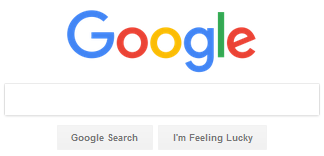
(© 2020 Google LLC, used with permission. Google and the Google logo are registered trademarks of Google LLC.)
Since Google started displaying search results automatically as the user starts typing the search query into the search box, the Google Search button on Google homepage has become kind of obsolete because it is now impossible for a user to type a search query and then press that button. However, the I'm Feeling Lucky button is still functional, and it can be clicked before typing anything into the search box.
How Does Google's "I'm Feeling Lucky" Button Work
The I'm Feeling Lucky button works in an unpredictable way. We should say not totally unpredictable, since it follows a certain pattern for displaying pages, but still, when you click on it, you have no idea which page Google will return. So, how does the I'm Feeling Lucky button work?
Basically, when you bring your mouse cursor over the I'm Feeling Lucky button on Google's homepage, the button text will start rolling and stop at a randomly selected one (see the full list below). You can move your cursor and re-hover on the button to change the selected text. After that, if you click the button, it will take you to a web page depending on what button text was selected before you clicked. To give an example, if you click when the button text is I'm Feeling Doodley, it will take you to a Google doodle page where you will be shown detailed information about one of the previously featured doodle images.
This might be a fun thing to explore, especially when you are bored online. Also, if you are using Google as your homepage, you can try the I'm Feeling Lucky button from time to time whenever you open your web browser to see what interesting web pages Google will display for you that day.
Also Check:
How to Find Old Versions of Websites
All "I'm Feeling Lucky" Button Variations
We took the time to check and try all the different I'm Feeling Lucky button variations and see which pages they would lead us to and came up with the list below. The pages you will be taken to might be different depending on when and where (in the world) you visit Google and click that button.
Also note that the phrases are different on country based Google homepages which are served in other languages. The following is what our research returned on the global google.com homepage which is served in English. Naturally, in any other language, the button text and its variations will be different.
The complete list of I'm Feeling Lucky button variations are:
I'm Feeling Artistic
I'm Feeling Curious
I'm Feeling Doodley
I'm Feeling Generous
I'm Feeling Hungry
I'm Feeling Playful
I'm Feeling Puzzled
I'm Feeling Stellar
I'm Feeling Trendy
I'm Feeling Wonderful
I'm Feeling Artistic
In our test, when the I'm Feeling Lucky button selected the I'm Feeling Artistic option, we were sent to a Google Arts & Culture page about a painting depicting "British officers greeting Chinese mandarins" which is displayed in the Hong Kong Museum of Art. Here is the link to that page. Next
I'm Feeling Curious
When this option is selected on the button, Google sends you to a search result page which has a random question that is answered for you at its top. For example, in our tests, we saw these two questions: What was the name of the capital of New Spain? and Which animal has the fastest metabolism? It looks that Google returns a different question every time you click the I'm Feeling Lucky button when the Curious option is selected.
I'm Feeling Doodley
As also mentioned above, when you click the lucky button with this option, you will be sent to a random Google Doodle page. The one we were sent to was this.
I'm Feeling Generous
This option sends you to the Featured Projects page on Google One Today where you can learn more about projects around the world related to education, natural life, family, farming, water etc. and contribute by making a donation.
I'm Feeling Hungry
As you might expect, when you click the button when it shows I'm Feeling Hungry text, it sends you to a Google Search result page which used the search query "restaurants". If you are really hungry, you can pick one from the list and place an order or make a reservation.
I'm Feeling Playful
Our understanding is that this option sends you to pages related to games and entertainment or relevant things. In our test, it sent us to this doodle page, which is about Jim Henson's 75th birthday, the creator of the Muppets.
I'm Feeling Puzzled
This is one of the more fun options as it sends you to a game, which is called A Google A Day, which asks you questions that you can find answers using Google services such as Search, Maps, etc. We scored 2015 in our first try, can you beat us?
I'm Feeling Stellar
Oh, the pun... This sends you to an image search page about space, galaxies, in short anything stellar. Our test was resulted in an image search for the Orion Nebula.
I'm Feeling Trendy
Not what you might expect but this option sends you to the Google Hot Trends page, where you can check the latest trends in your country or in the world.
I'm Feeling Wonderful
Another lucky option that ends on a Google Arts & Culture page. In our try, we were sent to Old Town of Ávila page, which is about a wonderful city in central Spain.
As you see, the I'm Feeling Lucky button may send you to totally different pages depending on your mood (the selected text in the button), but keep in mind that the results may change any time based on your location and the date you check them.
