10 Gmail Shortcuts That Will Save You Time
If you are using Gmail often, mastering keyboard shortcuts can dramatically speed up your workflow. From composing emails to navigating your inbox, Gmail offers built-in shortcuts that help you skip the clicks and get things done faster. In this post, we'll explore 10 essential Gmail shortcuts that every user should know to save time and boost their productivity.
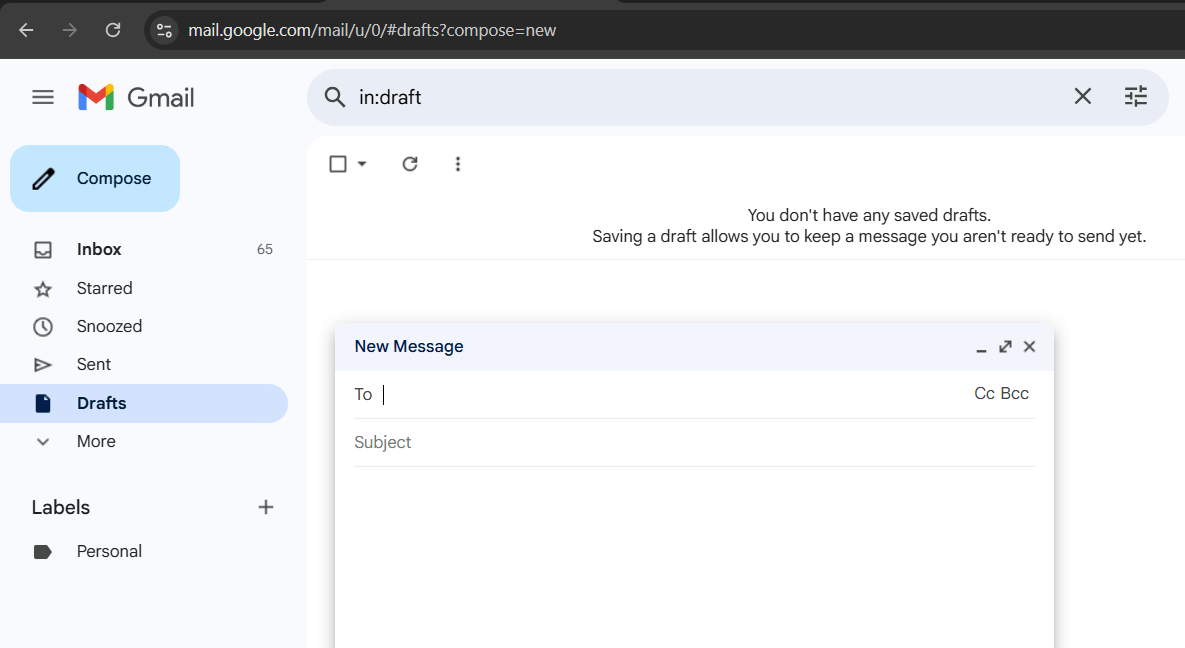
Why Use Gmail Shortcuts?
Keyboard shortcuts in Gmail help streamline your email experience, letting you perform frequent actions with just a few keystrokes. Whether you're managing a high volume of messages or simply want to speed things up, these shortcuts are indispensable.
Note: Before using most shortcuts, make sure Gmail keyboard shortcuts are enabled by going to Settings > See all settings > General and turning on keyboard shortcuts.
1. Compose New Email - C
Instead of clicking the Compose button, just press C to instantly open a new message window. This is one of the fastest ways to start writing a new email.
2. Reply - R
With a conversation open, you can hit R to reply to the sender. No need to scroll and click the reply button - just type your response and send.
3. Reply All - A
Use A to reply to everyone included in an email thread. It's ideal for group discussions where everyone needs to be kept in the loop.
4. Forward - F
Forwarding an email is just a tap away using F. It's another shortcut that eliminates the need for mouse movement.
5. Archive Email - E
Clear clutter from your inbox by pressing E. This instantly archives the selected email(s), keeping your inbox clean while preserving the messages.
6. Search Mail - /
Jump to the Gmail search bar by pressing /. This saves time when you're trying to find that one email buried in your threads.
7. Move to Label - V
Press V to bring up the Move to menu, allowing you to quickly file emails under specific labels.
8. Mark as Read - Shift + I
If you want to quickly mark selected emails as read, just use Shift + I. This helps reduce your unread count without opening each email.
9. Mark as Unread - Shift + U
To mark an email as unread, press Shift + U. Useful for reminding yourself to return to an email later.
10. Open Tasks - G + K
Want to manage your to-do list within Gmail? Hit G + K to open Google Tasks without leaving the page.
Full Gmail Shortcuts List
Want more? Press Shift + ? in Gmail to open the complete list of available shortcuts. You can also check out the official Gmail Keyboard Shortcuts Guide for even more productivity hacks.
Mastering these Gmail shortcuts can transform how you manage emails, making you faster and more efficient. Whether you're a casual user or an email power user, these time-saving tricks will help streamline your daily communications. Try incorporating one or two shortcuts each day until they become second nature!
More Email Tips
Best Totally Free Email Services in 2025 How to Recall an Email in Gmail How to Reverse Look Up an Email Address for Free How to Add Another Email Address to Your Yahoo Mail Account How to Get Yahoo Mail in Outlook How to Recover Your Hotmail Password Email Blast Software vs. Email Marketing Services How to Figure Out if an Email is a Scam How to Quickly Tell if an Email Address is Fake or Real Where to Report Spam Emails?
Email Tips