Best Chrome Extensions for Students
Looking for tools to boost your productivity and learning efficiency as a student? Chrome extensions can help streamline your online studies, organize your tasks, and even improve your writing. Whether you're taking notes, managing your schedule, or focusing on research, the right Chrome extensions can make a big difference.
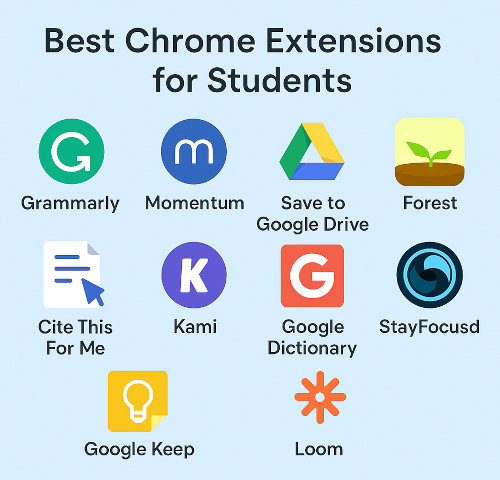
Best Chrome Extensions for Students
Chrome extensions are small software programs that enhance your browsing experience. For students, these tools can provide much-needed support for time management, research, writing and more. Below are some of the best Chrome extensions that students can start using right away.
Tip: Also check our guide for the best Android apps for students.
1. Grammarly
Grammarly is an AI-powered writing assistant that checks your grammar, spelling, tone and style. Whether you're writing essays, emails or discussion posts, Grammarly helps you communicate clearly and professionally with others.
Some of Grammarly features are listed below:
- Real-time writing feedback
- Suggestions for clarity and tone
- Works across many websites and platforms
2. Momentum
Momentum replaces your new tab page with a beautiful dashboard that includes a daily quote, weather and to-do list. It's perfect for students who want to stay inspired and focused. Momentum offers the following features and more:
- Custom to-do lists and reminders
- Daily motivation
- Clean and minimal interface
3. Save to Google Drive
This extension lets you save web content directly to your Google Drive account. It's great for research and organizing resources without bookmarking every single page.
- One-click saving of files, screenshots or webpages
- Automatic organization in your Drive
- Useful for collaborating on group projects
4. Forest
Forest helps you stay off distracting sites and focus on your work. Plant a tree and it will grow while you stay focused; but if you visit a blocked site, the tree dies. It's a fun and visual way to practice discipline.
Some Forest features are as follows:
- Promotes deep work and concentration
- Track your study sessions
- Earn virtual coins to plant real trees
5. Cite This For Me
This extension helps you quickly generate citations in MLA, APA, Chicago, and Harvard formats. Just click the extension while on the resource page, and it does the work for you.
You can see Cite This For Me extension's features below:
- Instant citation generation
- Supports multiple formats
- Time-saving for research papers
6. Kami
Kami is a PDF and document annotation tool that allows students to highlight, comment, draw and write on documents. Ideal for online learning and collaboration with classmates or teachers.
- Works with PDFs, Word and Google Docs
- Supports real-time collaboration
- Integrates with Google Classroom
Kami features:
7. Google Dictionary
Quickly look up word definitions while browsing with the help of Google Dictionary. Just double-click any word and the extension gives you its meaning and pronunciation - a lifesaver for students learning new vocabulary.
Google Dictionary's most important features are as follows:
- Instant definitions without leaving the page
- Supports pronunciation with audio
- Great for non-native English speakers
8. StayFocusd
If you find yourself procrastinating on YouTube or social media, StayFocusd can block those sites after you've used up your allotted time. With the help of this extension, you can set your limits and get back to studying without getting lost on things that consume your time.
- Customizable time limits
- Blocks entire sites or specific pages
- Increases productivity and self-discipline
9. Google Keep
Google Keep allows you to take quick notes, make lists and set reminders. Notes sync across devices, making it easy to jot down ideas and access them from anywhere.
- Voice memos, checklists and reminders
- Color-coded organization
- Integrates with Google Docs and Gmail
10. Loom
Loom is a video recording tool that lets you capture your screen and webcam. It's perfect for submitting assignments, creating presentations, sending messages to teachers or classmates.
- Record screen + webcam with one click
- Easy sharing via links
- Free tier available for students
Helpful Tips for Students for Using Chrome Extensions Wisely
While extensions are helpful, adding too many can slow down your browser. Stick to the essentials and remove or deactivate the extensions you don't actively use. Also, review extension permissions from time to time to protect your privacy and security.
The right Chrome extensions can help students improve their study habits, stay organized, reduce distractions and do more in less time in general. Whether you're writing a paper, managing your schedule, or just trying to focus, there's likely a free extension to help. Try a few from the above list and see how they improve your daily academic workflow.
More Chrome Tips
How to Speed Up Chrome on Any Computer 5 Chrome Flags You Should Try Right Now How to Remove Individual Cookies in Google Chrome How to Turn Off Auto Updates in Google Chrome How to Permanently Pin Tabs in Google Chrome Where to Download Old Versions of Google Chrome How to Add Custom User Styles to Google Chrome
Chrome Tips